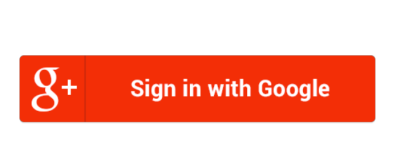Training Details
Course Duration: 45 hours Training + Assignments + Actual Project Based Case Studies
Training Materials: All attendees will receive,
- Assignment after each module, Video recording of every session
- Notes and study material for examples covered.
- Access to the Training Blog & Repository of Materials
Pre-requisites:
- Basic Computer Skills and knowledge of IT.
Who should plan on joining?
- Anyone who wants to start his/her career as a Salesforce Administrator / Developer / Consultant.
- Anyone
working on technologies which are doing not so good in the market like
Mainframes, SAP, Siebel, Oracle, Java, Microsoft .Net
- Someone who has experience as Business Analyst.
- Fresh BE, BTech, MS students
Advantages of learning Salesforce online:
Whether you are just starting out or know something about Salesforce,
get the core knowledge of Salesforce Developer you need to get up to
speed, and get the most out of our online Salesforce Developer and Admin
training. Get the best-in-class CRM online training by our Salesforce
certified consultant specialist. If your aspiration is to achieve
Salesforce Developer Certification online, ZaranTech has the right level
of online Salesforce Developer tutorial. Take full advantage of online
study materials, practice tests, Assignments and salesforce training
videos prepared for Salesforce certification exams.
Training Format:
This course is delivered as a highly interactive session, with
extensive live examples. This course is Live Instructor led Online
training delivered using Cisco Webex Meeting center Web and Audio
Conferencing tool.
Timing: Weekdays and Weekends after work hours.
Course Objective:
After the completion of this Course with ZaranTech, you should be able to:
- Understand What & Why of Salesforce Admin, Salesforce Development, Force.com.
- Ability to design Data Model for cloud based applications and architecture.
- Ability to automate Sales and Service processes using Workflows, Approval Processes, Formulas.
- Hands on experience of end-to-end application designing on Force.com Platform.
- Get guidance on the best practices of Force.com App designing.
Project Work and Case Study details and Time spent?
- Case Study 1 – Sales Application
- Case Study 2 – Service Management Application
Training Highlights
- Focus on Hands on training.
- 30 hours of Assignments, Live Case Studies.
- Video Recordings of sessions provided.
- One Problem Statement discussed across the whole training program.
- Salesforce Certification Guidance.
- Introduction to SFDC (Sales Force Dot Com).
- Prerequisites sessions conducted for participants not knowing Unix, Java Basics.
- Resume prep, Interview Questions provided.
- Covers All Important SFDC Ecosystem Products.