For Creating Quiz On TecWallet Website ,just follow these Steps: 1)Goto http://tecWallet.com and "Login" with your Trainer ID. 2)Click on Instructor>>Create Quiz >>Create Question SubMenu . 3)A dialogue box will open : 4)Click on Submit. 5)Enter another question ,using step 3 & 4. 6)After Entering the questions click on create Quiz.
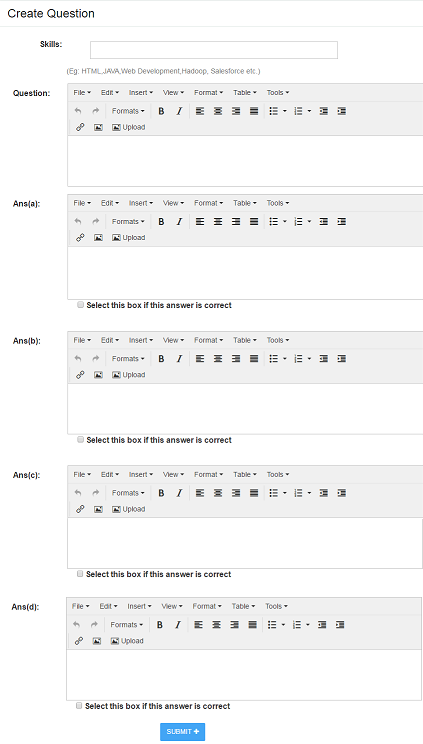
Previous Blog
Next Blog