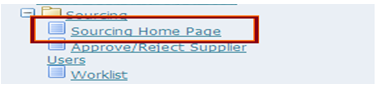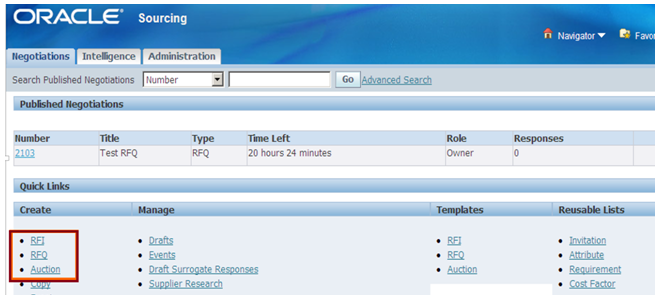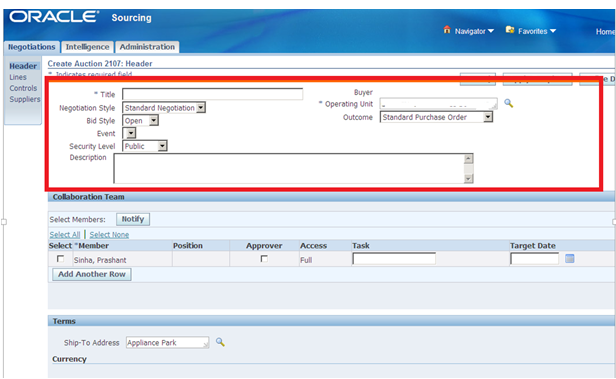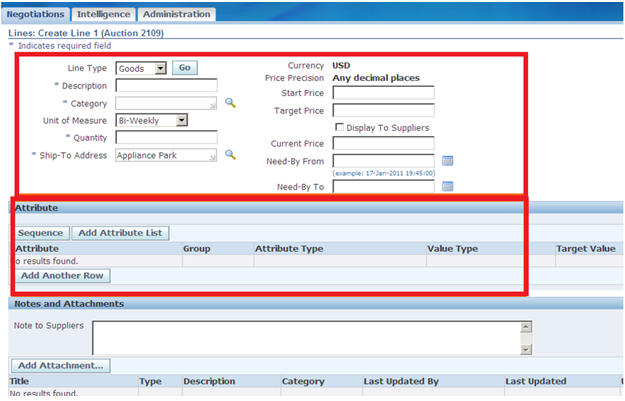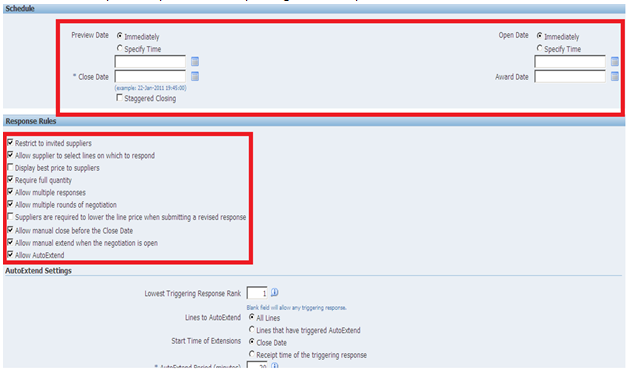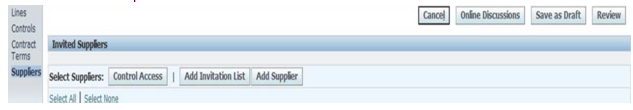Please go to the Sourcing Home Page under the Sourcing related responsibility as shown below: On the next page, please click on the RFQ. While creating a RFQ, you can either start entering the information in each field or you can use pre-defined templates. These templates are defined by different company according to their own business standard. 1) Entering the header information of a RFQ: On this screen, you can enter title of the RFQ, outcome of the RFQ after award approval (standard PO or BPA), collaboration team to review the quotes against the RFQ, requirements for the supplier to qualify as well as the attachments etc. depending on the business need. More details will be provided in the training. 2) Enter the Line Level Information: At line level, you will enter the services and good for which you are requesting the quotation from suppliers. On this screen, you can create different lines for different set of services and goods. You can create lines with and without item numbers depending on the requirement. 3) Enter the Controls: After entering the header and line information, next steps is to define the controls for the RFQ. This window provides you the option like bid open/close date, Award date etc. 4) Invite Suppliers: Before publishing the RFQ, you can add all the suppliers from whom you want to receive the quotes. Pre-existing invitation lists can be used too for this purposes. Once every piece of information is entered, you can review and publish the RFQ. Depending on the RFQ opening date, suppliers will be able to submit their response. All the invited suppliers can log into their I-supplier account and can create a quote against the RFQ. There is lot more functionality provided by Oracle under the ‘Sourcing’ module. Please contact us to get a training on this complete module from our expertise.